How to Write a Formal Email in English in 8 Steps
Even with the rise of online tools like Zoom, Slack, and Microsoft Teams, communication via email remains unprecedented. Many jobs, in-person or remote, require an adequate level of email communication regularly.
Knowing how to write a formal email allows you to hack the right tone of formal lingo to deliver the message in an ideal manner. Work aside, even a student applying for an internship requires adequate knowledge of email writing techniques to get a response.
Whether you are an employee looking to find the proper way to communicate with your boss or clients, or you are a student getting ready for the professional world, here are tips on how to write a formal email like a pro:
Ensure that you are Using a Professional Email
Before you start writing a formal email, it is vital to countercheck your email address to ensure that it is professional. This works the same way as the ‘dress how you want to be addressed’ statement.
If you work for a company or business, they will often give you a company email or business address for work purposes. However, if it is a personal email, ensure it looks formal. An example would be ian@glowworks.com for some Ian working at a company called Glow Works. Alternatively, he could go by helloian@glowworks.com.
If you use a personal email, avoid using informal and funny-looking emails like babesian99@gmail.com. These make you sound unserious and could harm your perception from the recipient’s point of view and, ultimately, your relationship.
Write a Concise but Straightforward Subject Line
Your subject line should hint to the recipient about the content of the formal letter. Keep it brief but comprehensive and descriptive. Experts recommend that the subject line should be less than seven words.
Good examples include “Application for Digital Manager Position”, “Summary of Q3 Projects”, and “October Work Transfer”. Notice how brief these are, but they already give you an idea of the content you should expect in the email body.
Avoid using clickbait subject lines as much as we advise for the subject line to be catchy and straightforward. Such is typical in the marketing industry and could read: “OPEN ME FOR 70% OFF!”. Also, avoid writing “URGENT” on the subject line unless it is critical. You should also avoid using exclamation marks and emojis.
Before moving on, countercheck your subject line and eliminate any typos.
Use Professional Salutation
Greetings in a formal email often depend on the nature of the formal email and your relationship with the recipient. If you are in doubt, we recommend using the default email salutation where you include their title and name, such as Dear, Hello, or Greetings, before Prof. Winters. You could also write “TO WHOM IT MAY CONCERN” if you do not know the specific recipient.
However, if the recipient invites you or prompts you to use their first name, do so from then onwards. Also, if they respond less formally, match them but still remain respectful.
Knowing the tone of the conversations in an organization or company is also essential. For instance, if all previous emails look like “Hi Eton” or “Hi Georgina”, you will look misplaced writing “Dear Dr. Elton”.
Introduce Yourself
If this is your first communication with the recipient, introduce yourself beyond the default “I hope you are well”. It is best to expound by telling them who you are and your relevance or relation to the email recipient.
For example, if you are a new Assistant Marketing Associate and still need to get the chance to write to say, the Manager in advance, include that in your email. It could sound like, “we have not yet had a chance to meet, but I am the new Assistant Marketing Associate in the New York branch”.
Another example would be a student looking for an internship in Company X. Ensure that you inform the recipient that you are a student at school Y looking for an internship in a particular department in their company.
Doing so clears the air and allows relevant and ideal communication via email.
Get to the Point
Now that we have squashed anonymity in the formal email, it is time to state why you are writing them this formal email. Here, get in-depth about your reason for writing to them, including additional details about yourself and what you do or have done that could be relevant to your reason for writing.
Remember that an ideal formal email is time conscious; avoid beating around the bush. The assumption is that the recipient has no time to waste on unimportant things. Therefore, a proper formal email should have the recipient know why you are writing to them by the end of the first paragraph.
However, if the email’s subject matter needs detailed information, you could use the attachment section by including it there. For instance, you are pitching a potential donor why your company is worthy of receiving their donor funds. You could highlight critical information in the email body and attach the details to the attachment. Besides, you can always ask them for a chance to follow up via call or meeting for further information.
Close Politely and With Appreciation
Include a polite closing statement. Ensure that it is professional, brief, and appreciative. Examples would be ‘Thank you for your time,’, ‘best wishes, or ‘Looking forward to hearing from you soon.’
Sign Off
Sign off with your name, signature, and title. If you send professional emails regularly, we suggest you curate a preset email signature that you will use when signing off all your emails for the company.
An excellent preset email signature includes your name, job title, and relevant contact information like your work phone number, website, portfolio, and professional social media details.
Also, if you must include an inspiring quote when signing off, steer clear of those that have any religious, political, or racial affiliation. Whatever it is, make sure it does not promote division or start a conversation or argument that will put you in problems with others.
Proofread and Hit Send
We know how tempting it can be to want to hit the send button once you sign off an email. However, some typos could be unforgivable and even cost you your job. Besides, raise your hand if you have ever written ‘please find attached’, yet you still need to attach the document, and your email is already delivered.
Hence, to avoid such embarrassment, we advise that you proofread your formal email at least once before sending it. While doing so, ensure that the email includes and highlights all the essential details. Check your subject line, the attachments, if any, and your sign-off information one last time before hitting send.
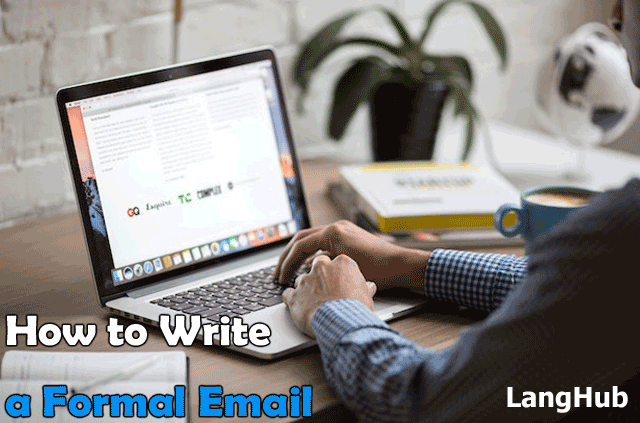
Conclusion
When writing a formal email, have relevant details about the person you are writing to and why you are writing to them. Avoid using all caps, emojis, and insincere praises. Still, close politely and proofread before hitting the send button, as those typos could haunt you forever.
Also read: Best 6 Tips for Learning Business English